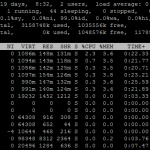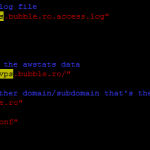You might have noticed in various places (packages, commands) these 2 terms: i386 and x86_64. What do they mean and why should you care?
You might have noticed in various places (packages, commands) these 2 terms: i386 and x86_64. What do they mean and why should you care?
They simply represent the architecture of the software used:
- x86_64 is for 64 bit processors
- i386 is for 32 bit processors
Please note that a Core 2 Duos processors (and newer) are capable of running both 32 or 64 bit software.
So, how do you know what operating system you have installed? Just run uname -a command:
[root@bubble ~]# uname -a
Linux bubble.ro 2.6.32-042stab083.2 #1 SMP Fri Nov 8 18:08:40 MSK 2013 x86_64 x86_64 x86_64 GNU/Linux
At the end of the output you will see either x86_64 or i386 (or another if you use a more exotic configuration).
Keep in mind that this command will show you what type of operating system is installed. If you want to see what the CPU actually supports, you need to check /proc/cpuinfo:
grep flags /proc/cpuinfo
The output is a bit cryptic, but you need to look for any of the following values:
- tm => transparent mode – 32-bit processor
- lm => long mode – 64-bit processor